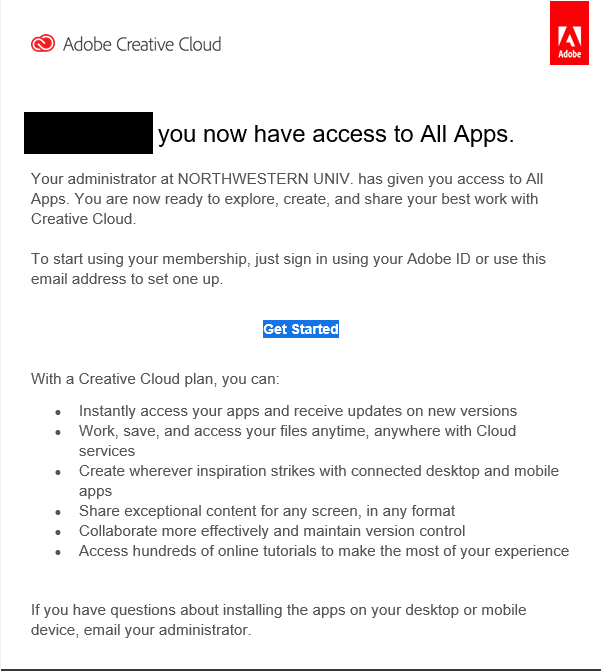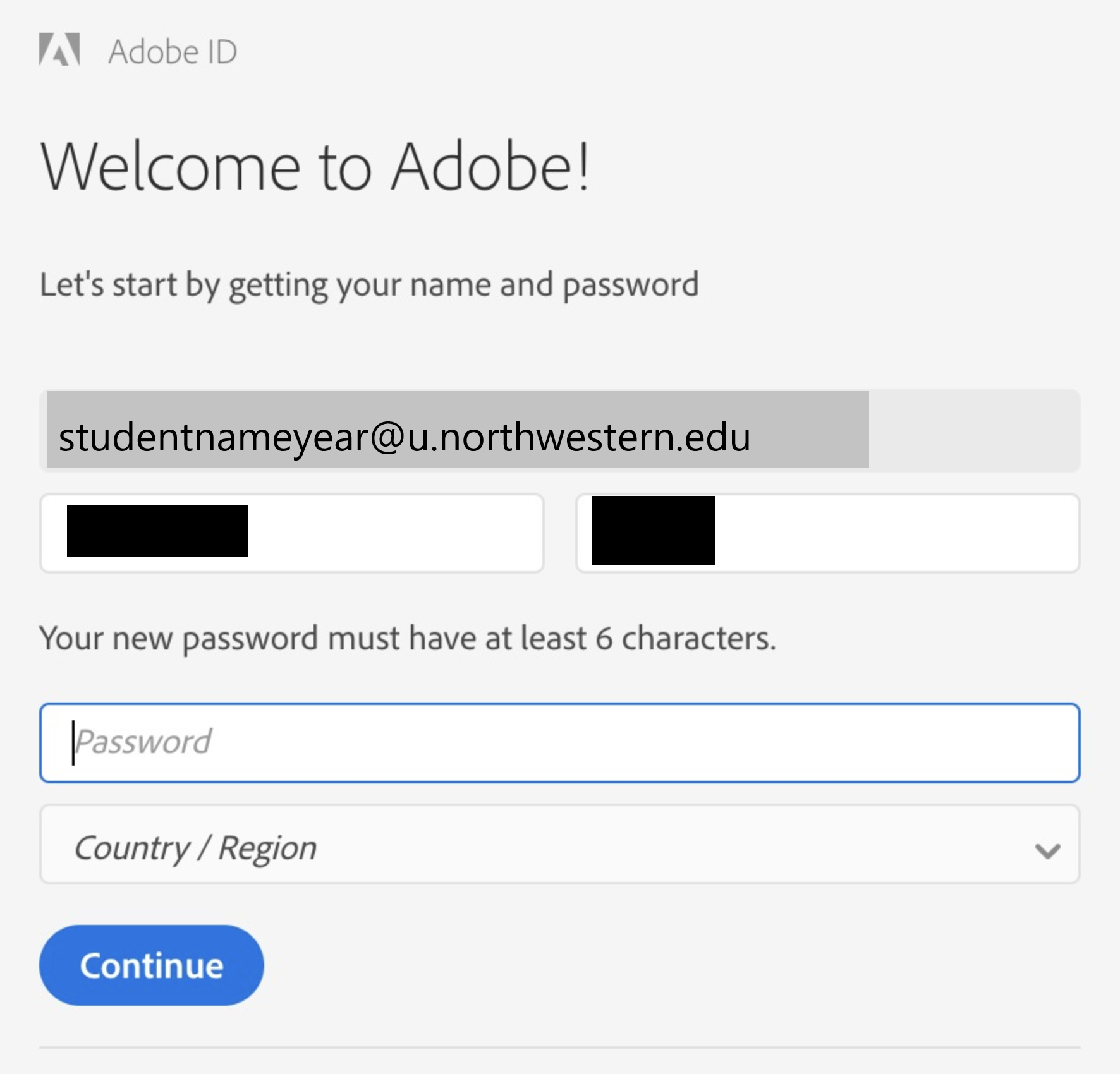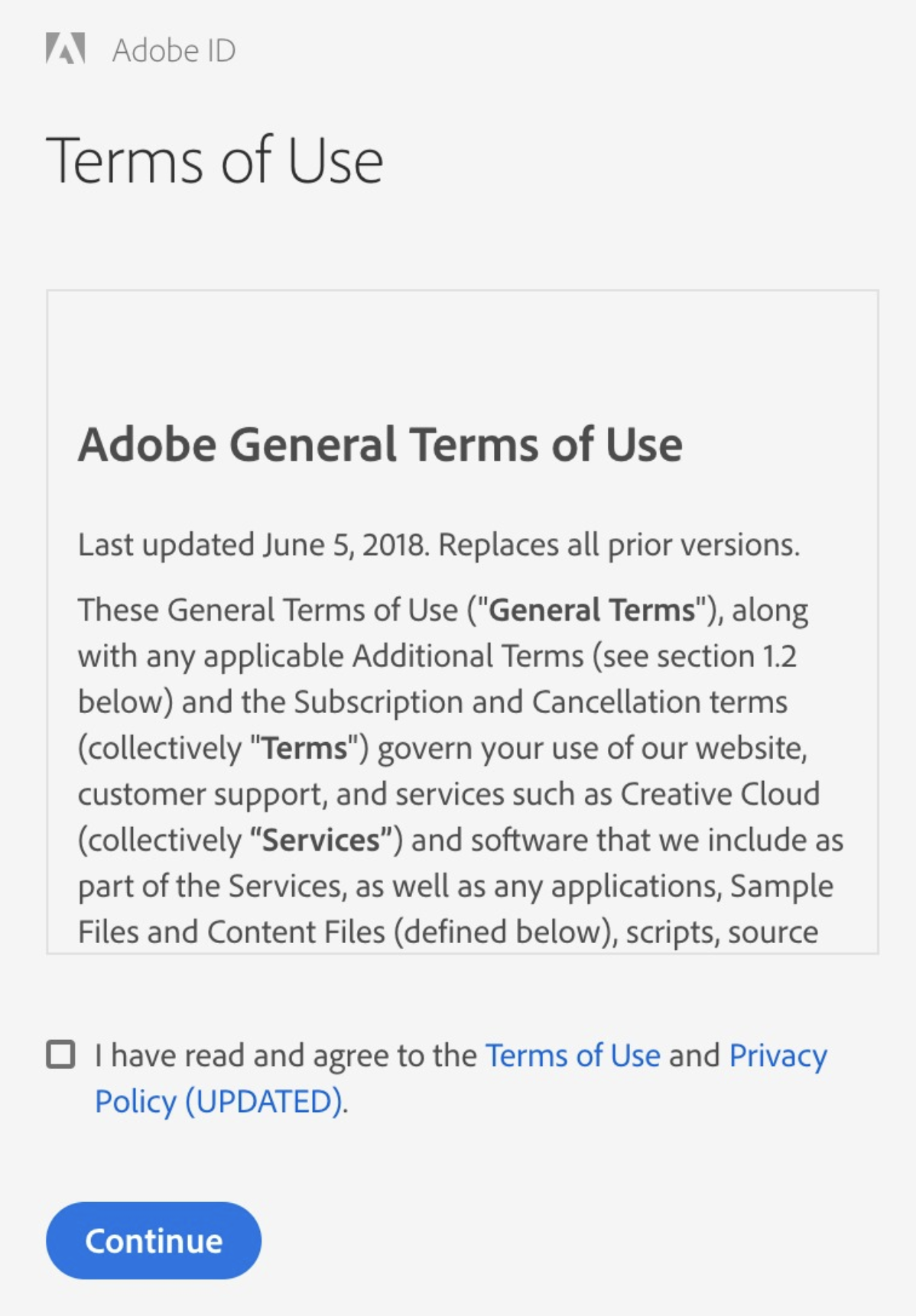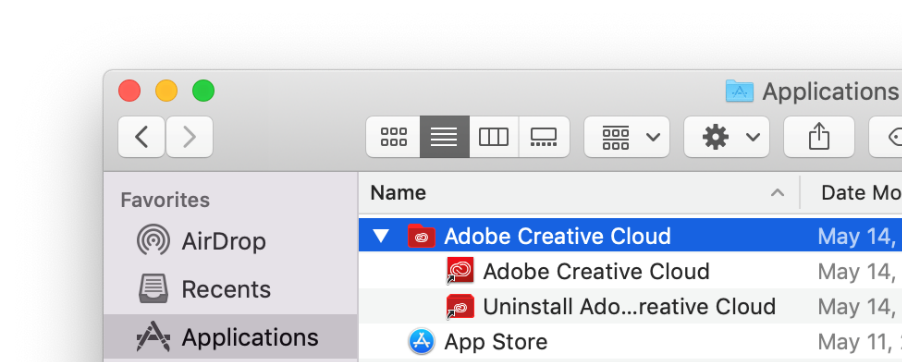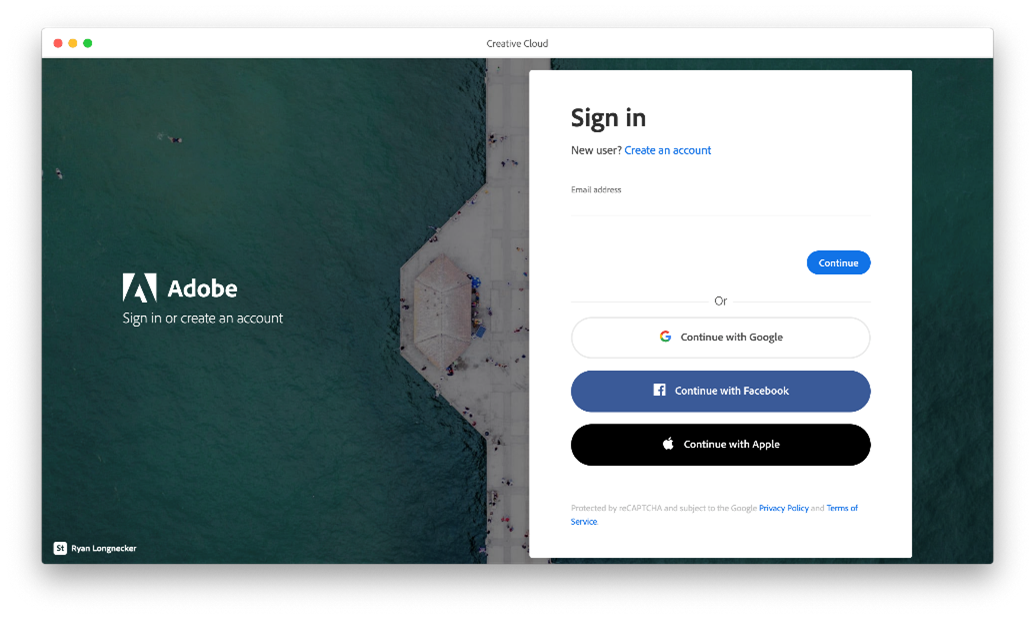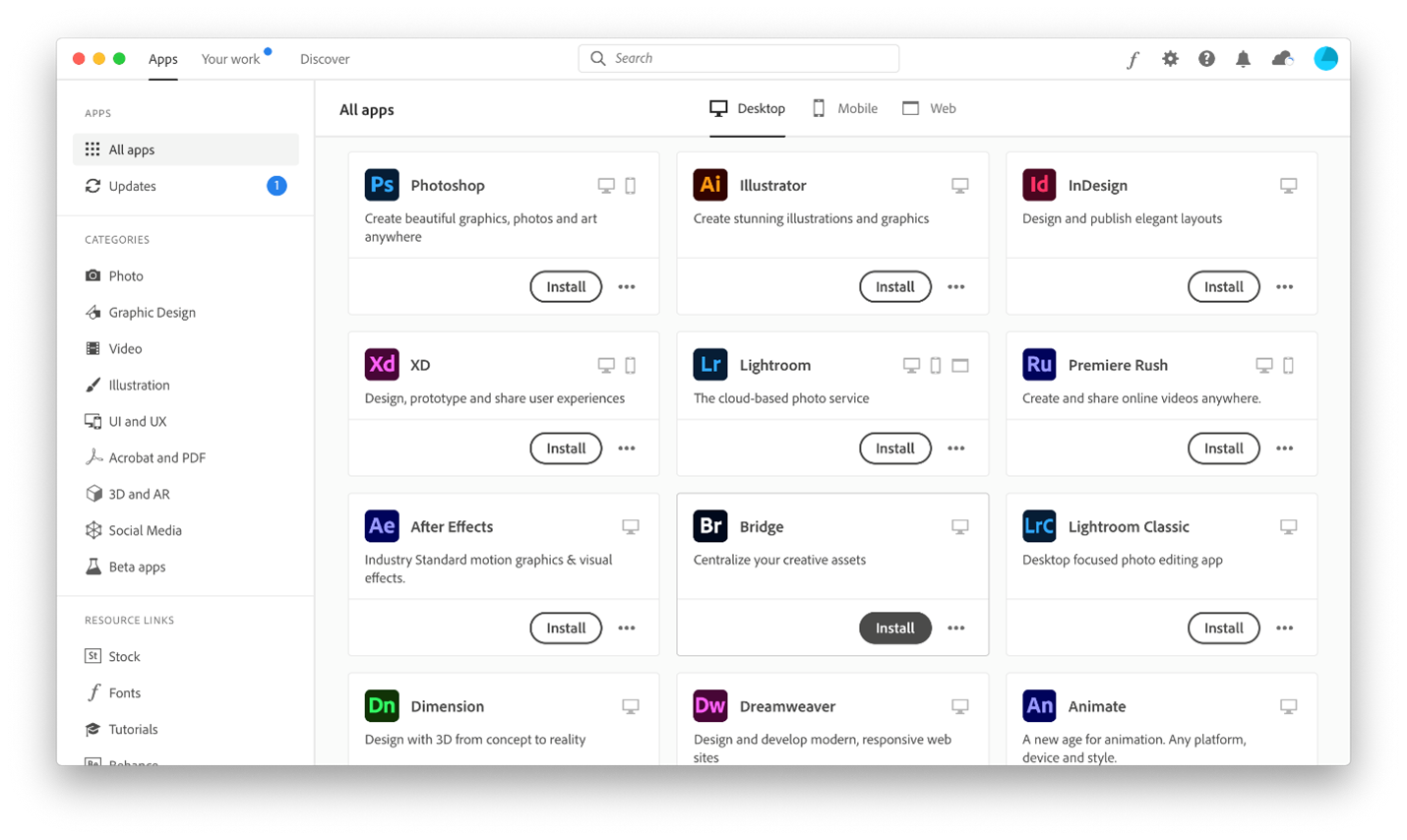Adobe Suite
Northwestern Qatar provides a host of Adobe programs to students, staff and faculty. A comprehensive list of the latest provided Adobe Software can be found and downloaded here.
Using Adobe
University-owned computers will have the Adobe Creative Cloud Desktop application pre-installed. Students on personal computers will need to install the Adobe Creative Cloud Desktop application. Once the application is installed, you need to sign into Creative Cloud to begin using it. Find instructions below.
Student Adobe Activation
- You will receive an email from Adobe notifying you of your new Northwestern Adobe membership.
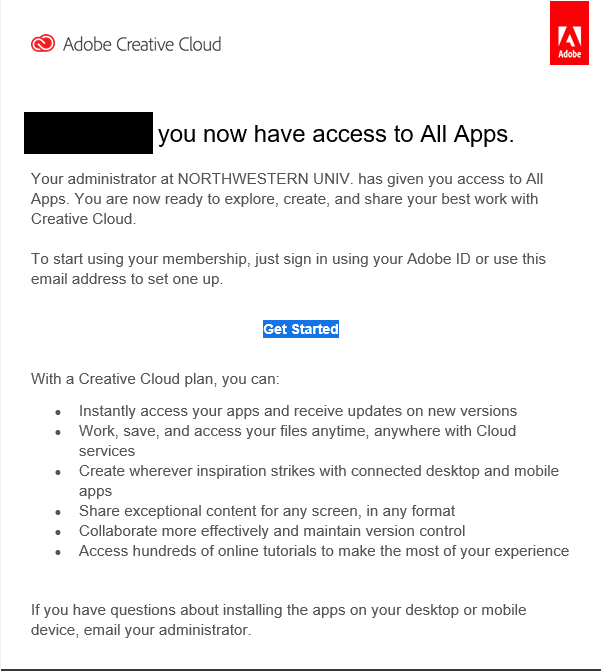
- If you have not yet created an Adobe ID, click on Get Started to set up your password.
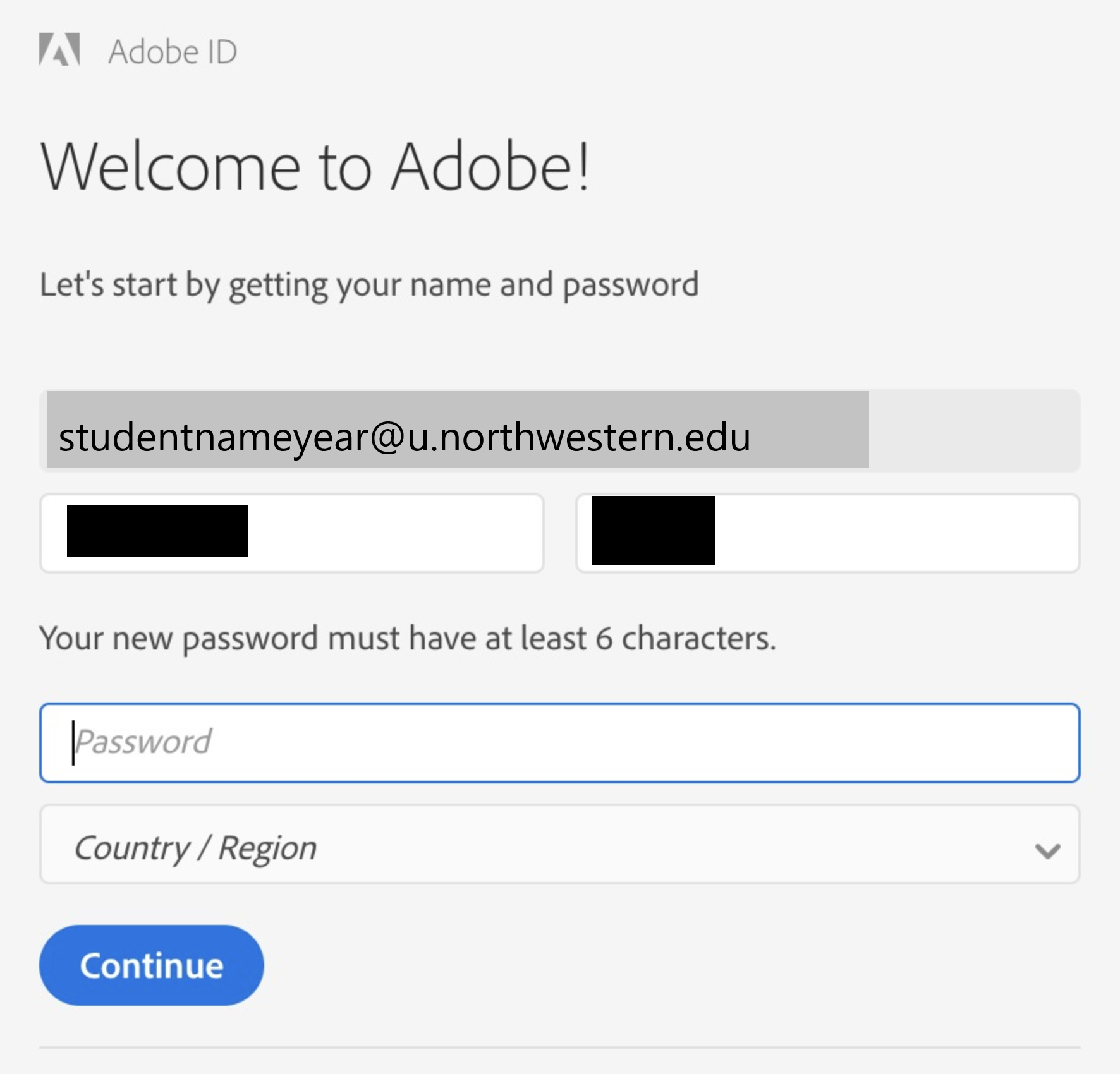
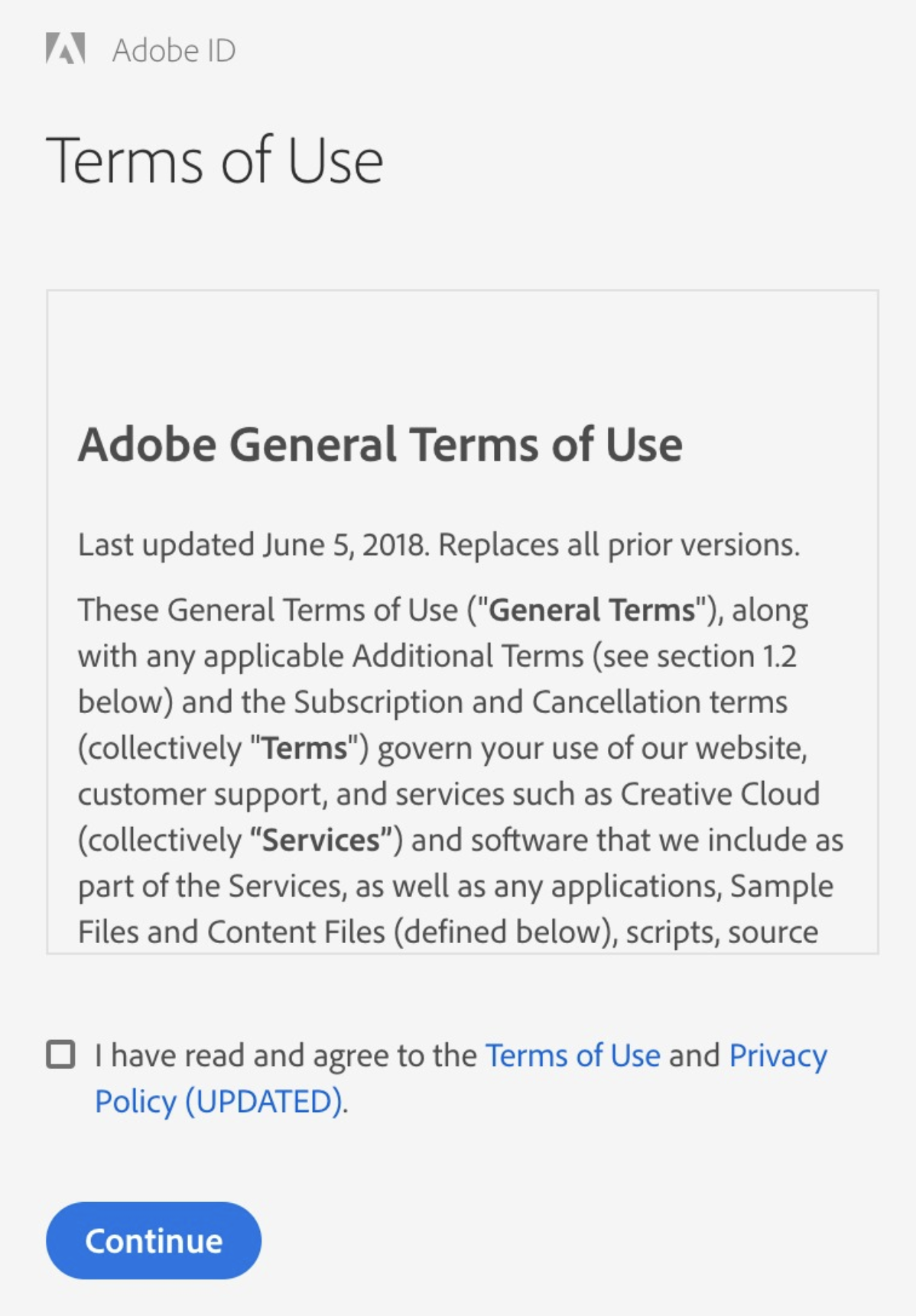
Installing Adobe on Personally-owned Computers (Students)
After you have activated your Adobe Creative Cloud account, you can download the latest version of the Adobe Creative Cloud Apps from the Adobe website. Once you have downloaded the Adobe Creative Cloud desktop application, you can install Adobe applications directly from the Adobe Creative Cloud desktop application in addition to the adobe.com website.
Using Adobe on University-owned Computers
1. Go to Finder

2. Open Adobe Creative Cloud
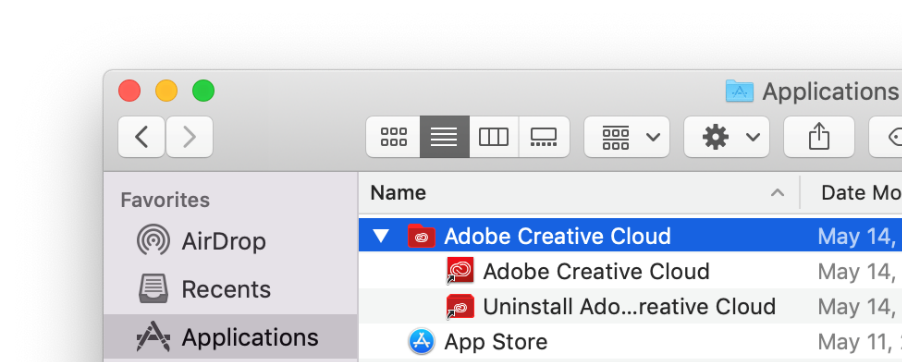
3. Sign in with your university email address.
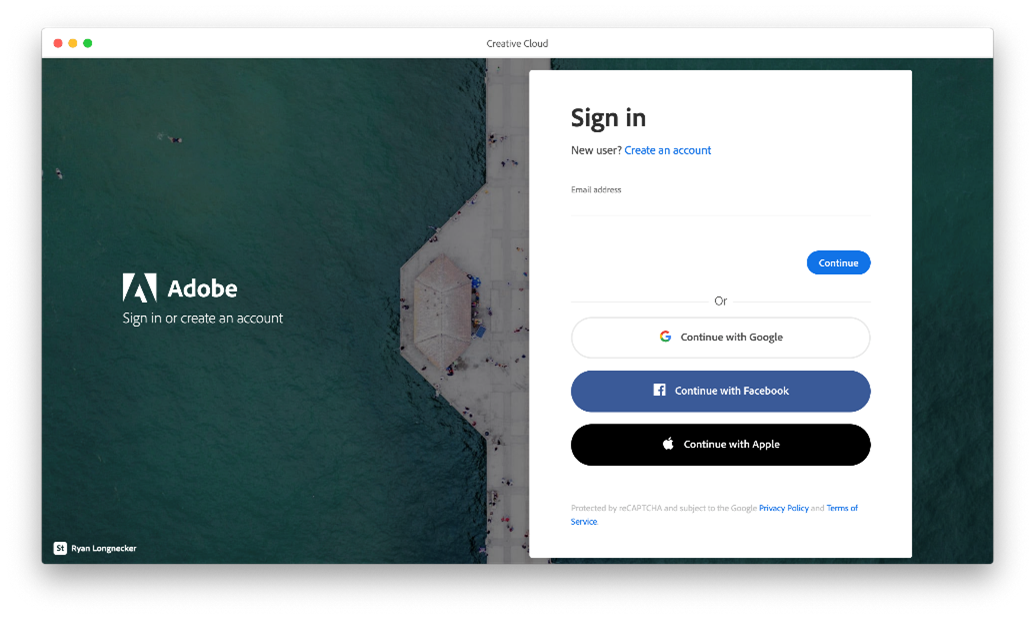
4. Choose the application you want to open or install from the list.
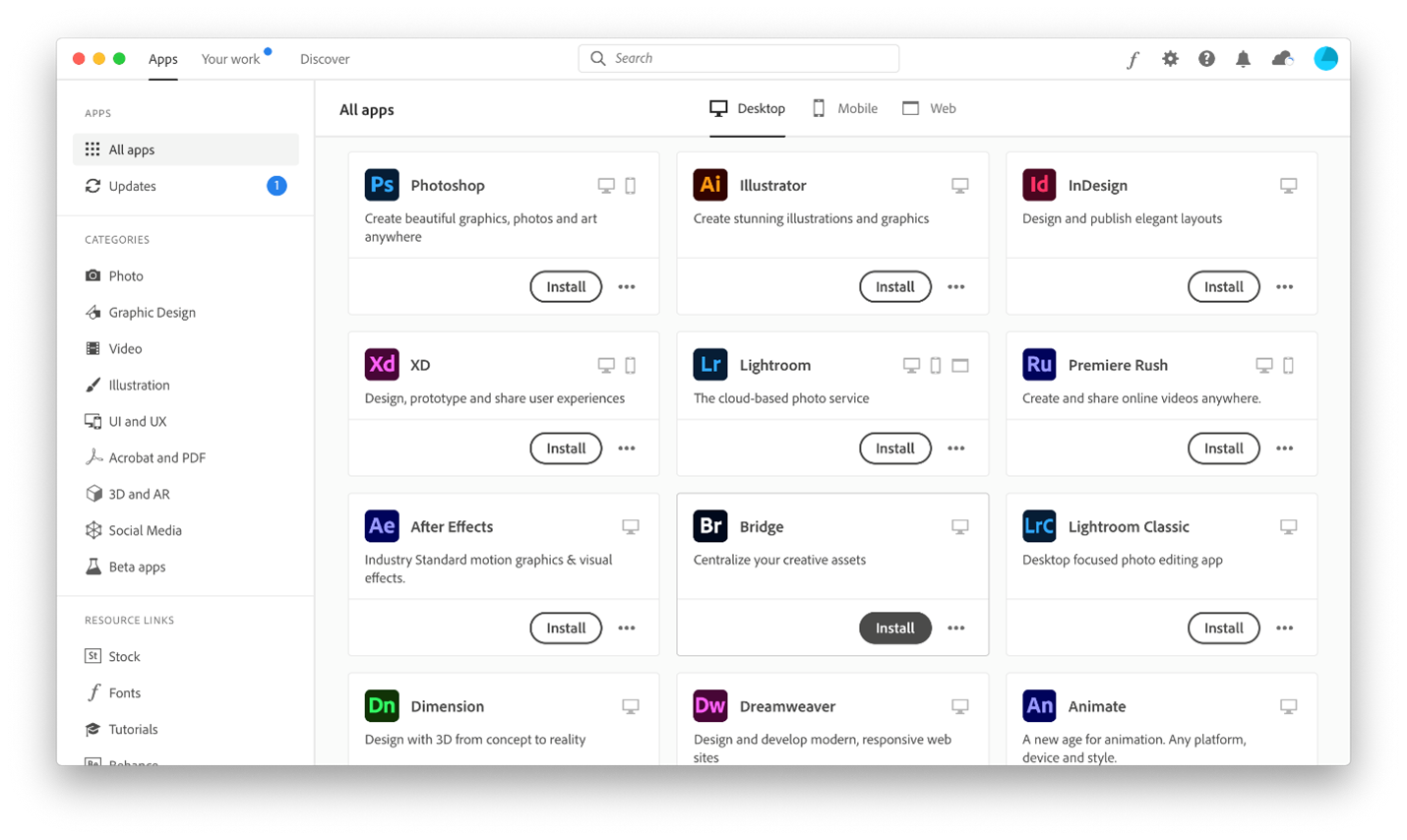
Employees