Supervisor Guide
To hire any new student employee, the job request needs to be submitted through the Student Employment application. For instructions, refer to the guide below.
- Receive approval from program director which includes number of employees approved to hire (and course information for Course Assistants).
- Login at Student Employment using your Net ID and password.
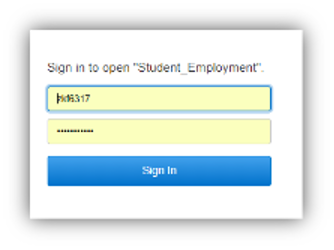
If you are not on campus or are not connected to the NU-Q network, you will need the VPN to login. If you cannot access the Student Employment application, please email Student Finance.
- On the home page, you will see a list of student employees that you supervise or serve as a backup supervisor for. You can access existing job records by clicking the arrow on their job record.
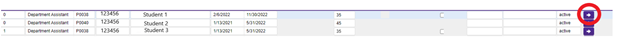
- Click on +New Job Record to submit a new job record. This will take you to the following screen where you will need to select the job title. All jobs will be posted on the web for a minimum of five days. For details on Job Descriptions, visit this link.
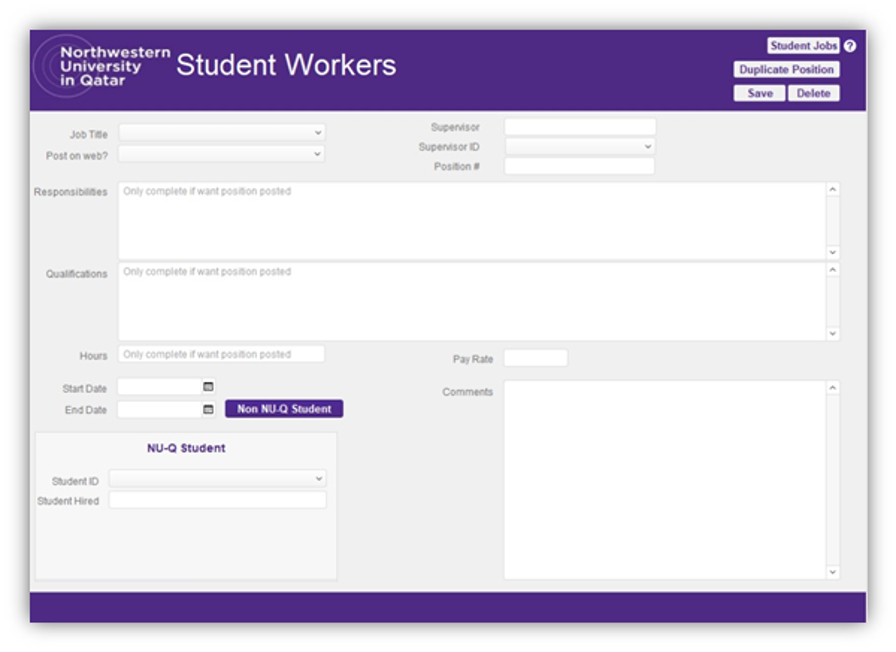
- Select the start and end date for the position. End dates must be entered for the job record to save. Employment cannot be valid more than 6 months, so please ensure to enter a start and end date within the 6 months period. You will also receive an email notification 5 days prior to the entered end date, reminding you of the approaching termination.
- Once you select the best candidate, select the student from the NU-Q student drop-down menu and their details will be automatically filled in.
- Press on save.
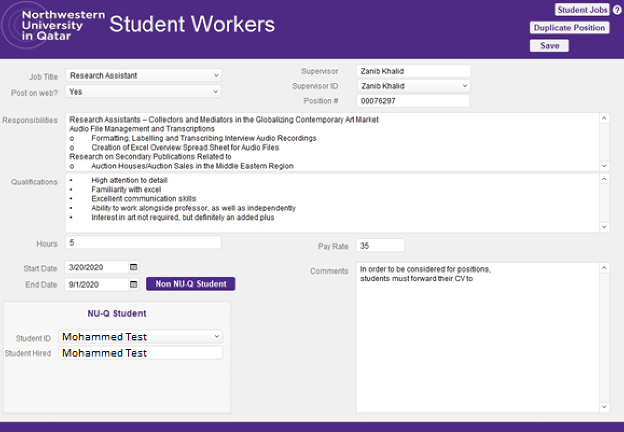
WFS
Supervisors are responsible for checking their student employees’ logged hours on WFS on a biweekly basis.
Important things to note:
- Students may work up to 20 hours per week and have a per semester earnings cap of $5,000 for all jobs combined.
- Students with multiple jobs must coordinate with each supervisor to establish a set number of hours per week to avoid recording excessive hours in WFS.
- Excessive hours will be deducted from the next pay cycle. If a student has reported excessive hours and does not have any active jobs, repayment is expected in a timely manner to avoid registration and transcript holds. This can be arranged with Student Finance.
- If a student has reported incorrect hours, the supervisor should remove/edit the hours prior to approving the timesheet in WFS. If the supervisor is unable to remove the hours, they can contact Student Finance for further support.
All submitted hours on WFS are processed and paid, regardless of the supervisor’s approval.