Viewing CAESAR Account
Step 1
Navigate to the CAESAR login page, and sign in using your NetID and password. Your Student Homepage appears.
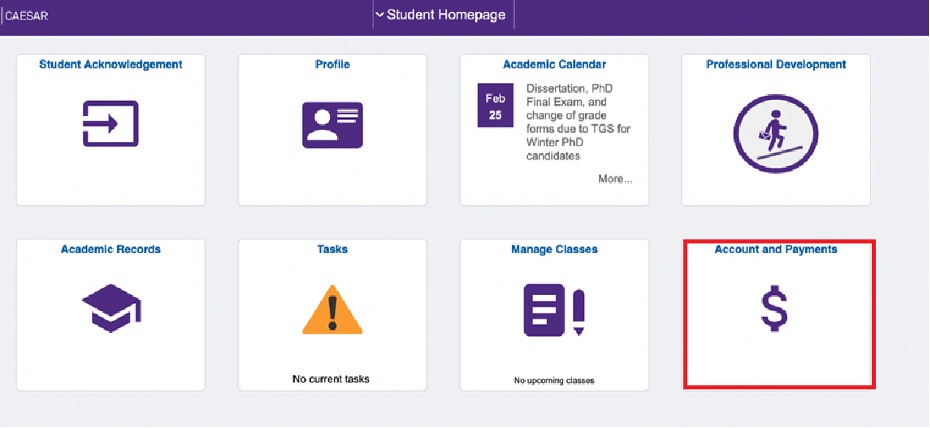
Step 2
Click the Account and Payments tile. Your account information appears. The page defaults to the latest term in which you have financial transactions. To view other terms, use the arrows to move between them.
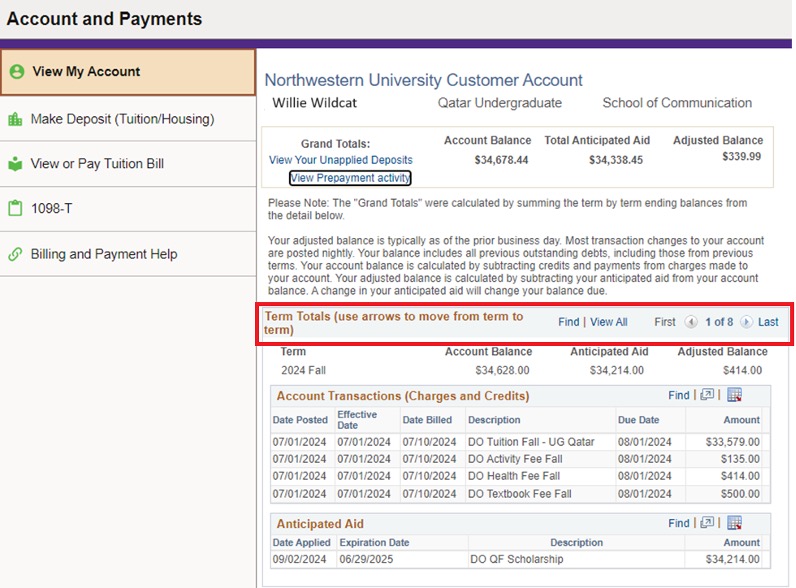
Step 3
If you would like to see the status of your unapplied deposits, click on the View Your Unapplied Deposits link. Any deposits that have not been applied to your account will display here. The Effective Date indicates the date the deposit was received and the Date Posted is the date the deposit was applied to your account.
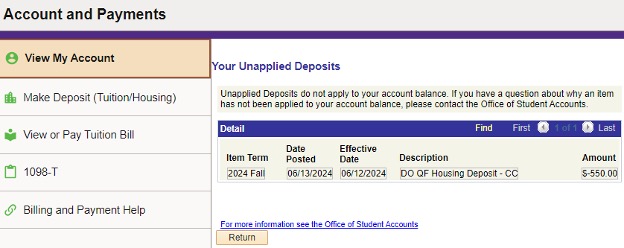
If you need further assistance, please contact NU-Q Student Finance